Bensound Introduces YouTube Channel Whitelisting
At Bensound, we aim to make licensing and using tracks as simple, transparent, and stress-free as possible for content creators. That’s why we continue to improve our tools and workflows, especially for creators publishing on YouTube.
As YouTube relies more heavily on automated copyright detection, managing Content ID claims has become a growing concern. For this reason, Bensound has redesigned its YouTube process and introduced YouTube channel whitelisting, a feature that helps eligible users avoid copyright claims automatically.
If you publish videos on YouTube and own a single-track License or an All Access Subscription, you can now register your YouTube Channel ID in your Bensound account. As a result, videos using licensed Bensound tracks are cleared automatically — without disputes, delays, or extra steps.
Understanding YouTube Content ID and Copyright Claims
YouTube uses an automated Content ID system to scan uploaded videos and identify copyrighted audio. When the system detects a match, YouTube may place a Content ID claim on the video.
In many cases, these claims affect monetization, limit visibility, or require manual action from the creator. Although creators can dispute claims, the process often takes time and interrupts the publishing workflow.
These claims can:
- limit or redirect monetization
- restrict video visibility in certain regions
- require manual action from the creator
That’s exactly why Bensound designed its whitelisting feature to prevent claims before they happen.
How Bensound’s Whitelisting Prevents Content ID Claims
Bensound’s YouTube channel whitelisting feature is designed to prevent Content ID claims before they happen.
By adding your YouTube Channel ID to your Bensound account, you allow our system to recognize your channel as an authorized user of licensed Bensound tracks. As a result:
- Videos using licensed Bensound tracks are automatically cleared
- Content ID claims related to Bensound tracks are released without action from you
- You can publish and monetize videos with confidence
This process is often referred to as YouTube channel whitelisting or Content ID clearing, and it ensures a smoother experience for creators who rely on licensed tracks.
Who Can Use YouTube Channel Whitelisting?
YouTube channel whitelisting is available to Bensound users who have:
- a single-track License, or
- an All Access Subscription plan
Both options allow you to register your YouTube Channel ID and benefit from automatic Content ID clearance for videos that use licensed Bensound tracks.
How to Add Your YouTube Channel ID to Your Bensound Account
Adding your YouTube Channel ID is quick and straightforward:
- Sign in to your Bensound account
- Go to My Account
- Select Channel IDs in the left-hand menu
- Enter your YouTube Channel ID
- Click Submit
Once your channel ID is registered, you can continue uploading videos without worrying about Content ID claims related to Bensound tracks.
Using Bensound Free Music on YouTube
Whitelisting is available only for paid licenses, but Bensound continues to support creators through its Free License with Attribution, available for tracks in the Free Music section.
If you are using free tracks:
- YouTube protection is provided through proper attribution
- Each video must include a single-use attribution text in the description
When downloading a free track, a pop-up displays the correct attribution text. Simply copy and paste this text into your video description to stay compliant and avoid copyright claims.
⚠️ Important notes for Free License users:
- Each attribution text is valid for one video only
- To reuse the same track in a new video, you must download it again to generate a new attribution
Choose the Right Option for Your YouTube Workflow
Whether you are an occasional creator or publish videos regularly, Bensound offers flexible solutions to help you use tracks safely on YouTube:
- Paid licenses provide channel whitelisting and automatic Content ID clearance
- Free License with Attribution allows legal use of tracks with proper credit
Both options are designed to help creators focus on what matters most: creating and sharing content without copyright stress.
Create and Publish on YouTube with Confidence
With YouTube channel whitelisting, Bensound makes it easier than ever to publish videos using licensed tracks while staying protected from automated copyright claims.
Explore your account settings, add your YouTube Channel ID if eligible, and enjoy a smoother, claim-free YouTube experience with Bensound.
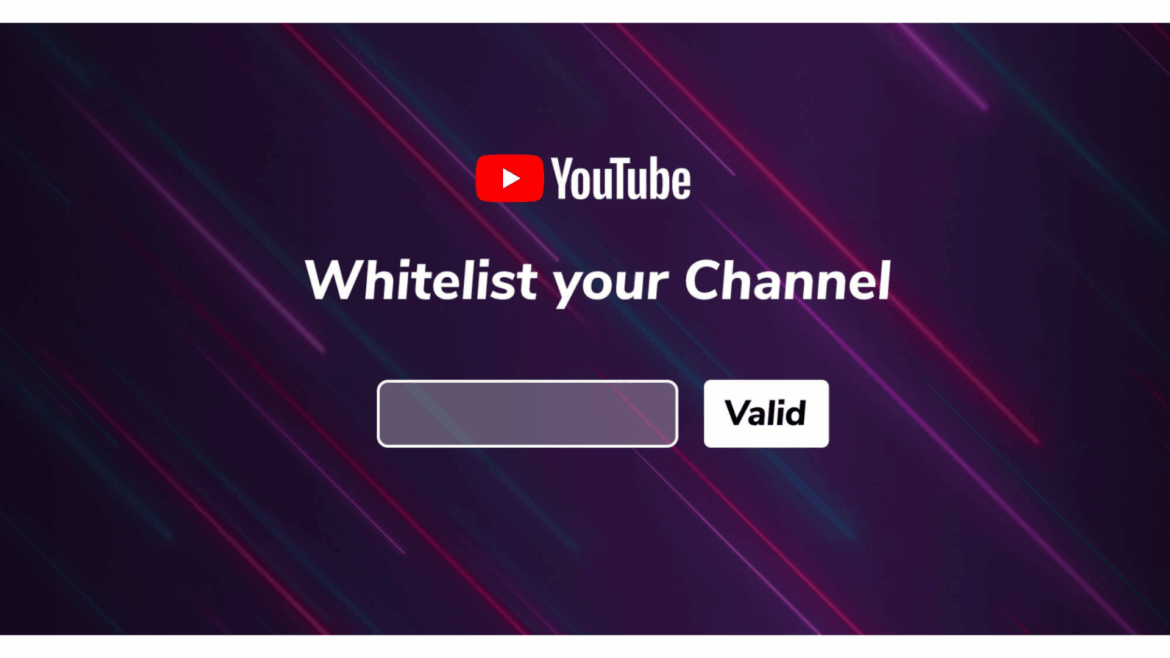
Comments are closed.